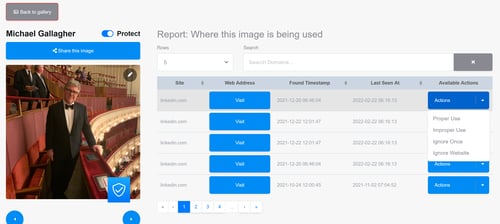About ImageShield®
ABOUT IMAGESHIELD®
What is ImageShield?
How does ImageShield work?
How much does ImageShield cost?
Is ImageShield an app or a website?
How can I add ImageShield to my phone's home screen?
Who founded ImageShield?
IMAGESHIELD SECURITY AND PRIVACY
Can ImageShield personnel see the photographs that I upload to the service?
How does ImageShield protect my personal and financial information that I share with the service?
Have ImageShield's security practices and procedures been validated by an independent organization?
PHOTOS
What types of photos can I upload to ImageShield?
Which photos can I NOT upload to ImageShield?
IMAGESHIELD PROTECTION
How does ImageShield protect my face and the faces of my family members?
On which social media platforms and websites will ImageShield monitor the use of my face?
How does ImageShield tell me where my face is being used?
Will ImageShield pursue compensation on my behalf for an instance of my face being used commercially without my approval?
Q. What is ImageShield?
A: ImageShield is a service that helps people to protect to protect their faces and the faces of family members from being abused. It monitors the online world, 24/7, for the use of a subscriber's face and the faces of their family members, and reports periodically on where and how the monitored faces appear.
Q: How does ImageShield work?
A. ImageShield is available on a subscription basis. Subscribers upload any number of photos of their faces and the faces of family members to the system, which then begins searching the online world for the use of those faces. ImageShield delivers periodic reports to subscribers about where and how it suspects theirs faces are being used. Subscribers then need to determine whether those uses are permissible or abusive.
Q: How much does ImageShield cost?
A. ImageShield costs just $2.99 for your first month of service, and just $4.99 per month after that. For this low price ImageShield will monitor the online world, 24/7, for possible abuses. You may easily cancel your subscription at any time.
Q. Is ImageShield an app or a website?
A. Right now ImageShield is a website, that may be used on a mobile device or a desktop computer. If you use ImageShield on your phone you can place an ImageShield icon on your phone’s homescreen so that you can access the site easily. We are developing an ImageShield app and will let you know as soon as it is available.
Q. How can I add ImageShield to my phone's home screen?
A. It's easy. On iphone, open https://app.ImageShield.com in the Safari browser and click the Share icon
![]()
Then scroll down and click Add to Home Screen, and follow the instructions from there.
On an Android phone open https://app.ImageShield.com in the Chrome browser. Then tap the menu icon (3 dots in upper right-hand corner) and tap Add to homescreen. You'll be able to enter the ImageShield name and then Chrome will add it to your home screen.
Q. Who founded ImageShield
A. ImageShield was founded by Michael Gallagher, who in 2002 founded the Stevie® Awards, which are now widely regarded as the world's premier business awards programs. Michael conceived of ImageShield because he recognized that there was no tool available for regular people who want to protect the photos they share with family, friends, and the world at large from abuse.
IMAGESHIELD SECURITY AND PRIVACY
Q. Can ImageShield personnel see the photographs I upload to the service?
A. No, ImageShield personnel cannot see the photographs or other images you upload to the service. Only you can see them, in your Gallery, after logging into your account. We can only identify your photographs by numbers we've assigned to them. So if you ever need to contact us about a particular photograph, we'll ask you to tell us which number photograph you're referring to, and we'll tell you where to find that number in your Gallery of images.
Q. How does ImageShield protect my personal and financial information that I share with the service?
A. ImageShield does not store the credit card numbers or other financial information provided by our subscribers. We only store transaction IDs, so that if in the future we need to issue a partial or full refund to a subscriber we need only submit the original transaction ID to our credit card payment processor.
We do store account information, such as subscribers' names and email addresses, but only specific, authorized senior personnel at ImageShield will ever have access to that information.
Q. Have ImageShield's security practices and procedures been validated by an independent organization?
A. Our security practices, policies and procedures have been reviewed and validated by TrustArc, and you'll find the TrustArc seal of approval in various places through our website and application.
PHOTOS
Q. What types of photos can I upload to ImageShield?
A: ImageShield is intended to monitor the use of the faces of subscribers and their family members only. Subscribers should upload clear, recent photos of their face and the faces of their family members, straight-on or in profile.
Q. Which photos can I NOT upload to ImageShield?
A. You may not use ImageShield to monitor the use of faces outside of your family. Subscribers who are found to have used ImageShield to monitor non-family members' faces will be warned and asked to remove the offending photos. Persistent infringement will warrant expulsion from the service.
IMAGESHIELD PROTECTION
Q.How does ImageShield protect my face and the faces of my family members?
A. ImageShield protects your face and the faces of family members in several ways:
1. ImageShield monitors the online world, 24 hours a day, for the use of your face, and reports to you where it finds it. You can decide whether uses are okay or are problematic, and take action if warranted.
2. ImageShield makes it easy to report abuse on the most popular sites and platforms, including the following, on which more than 70% of the photos worldwide are shared:
- Blogger
- Flickr
- Imgur
- Medium
- OnlyFans
- PornHub
- Quora
- Snapchat
- TikTok
- Tumblr
- Wordpress
- X
- YouTube
Q. How does ImageShield tell me where my face is being used?
A. When ImageShield finds the possible use of one of your face or a family members, we'll alert you via email. Also we'll report that to you on the image's page in your gallery. See this example:
If your face is found to appear in more than a few places, it may be useful to you to categorize those "hits," and you can do that by choosing one of the options under the Available Actions column. That way you'll later be able to sort the image's hits by action type, and followup as necessary where ImageShield has found that your image has been abused or used unlawfully.
Q. Will ImageShield pursue compensation on my behalf for the use of my face commercially without my approval?
A. Currently ImageShield cannot help users to pursue remuneration for the unauthorized commercial abuse of their image. In the future we may offer remediation services to ImageShield users so that we can pursue payment on users’ behalf.